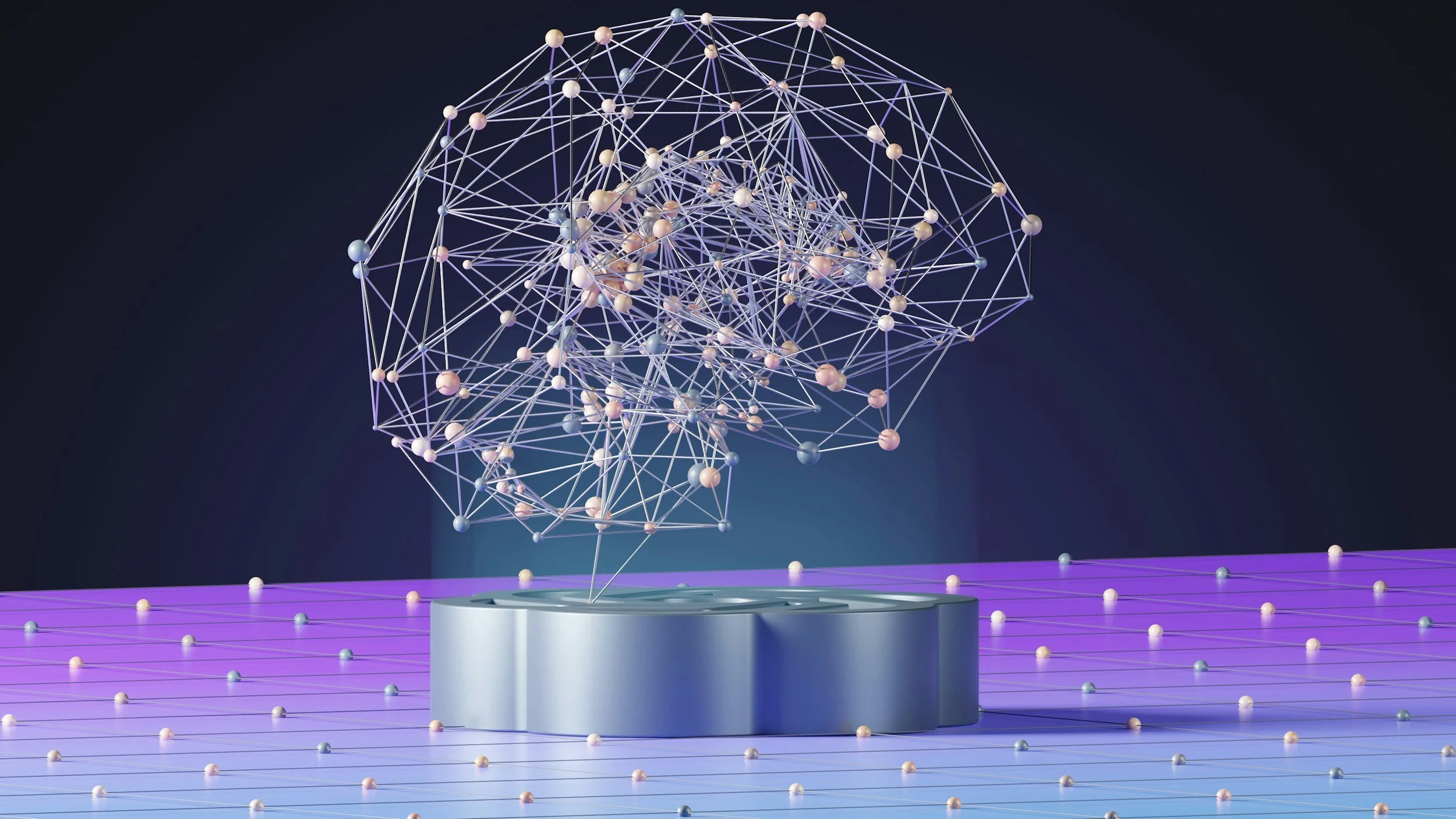Power of Squarespace AI Features: Best Practices
Squarespace is a renowned website-building platform celebrated for its user-friendly interface and visually stunning templates. In recent years, the company has incorporated artificial intelligence (AI) to help users create, optimize, and manage their websites more effectively. This article explores the Squarespace AI capabilities, Squarespace offers, providing detailed insights and best practices for end users to maximize their website's potential.
Squarespace AI Features
Squarespace’s AI integrations are designed to make web development, content creation, and optimization accessible for users of all skill levels. Here are its key AI-powered capabilities:
1. AI-Driven Website Design
Squarespace's LayoutEngine uses AI to suggest and implement professional website designs that align with a user's specific needs. When setting up a site, users can select from a variety of templates optimized for different industries, such as e-commerce, blogging, or portfolios. Squarespace’s AI tools automatically ensure that elements like font sizes, image alignment, and spacing are visually cohesive.
Best Practice:
Take time to answer the setup wizard questions accurately when starting your website. This ensures that the suggested template and layout closely match your business goals.
Experiment with template switching—Squarespace allows users to preview designs with existing content to see how different layouts would look.
2. AI Content Generation with Squarespace’s Text Assistant
Squarespace’s Text Assistant, powered by generative AI, helps users craft engaging and SEO-friendly copy for their websites. Whether you need a tagline, blog introduction, or product description, this tool provides suggestions tailored to your business type.
Best Practice:
Use the Text Assistant to brainstorm ideas but always edit the generated content to reflect your unique brand voice and tone.
For blog posts or service descriptions, start with AI-generated drafts and refine them by adding specific details about your expertise or offerings.
3. AI for SEO Optimization
Squarespace AI simplifies the process of optimizing your site for search engines by incorporating built-in SEO tools powered by AI. Features include:
Automatic generation of meta tags for pages and blog posts.
Smart URL structuring to ensure clarity and SEO friendliness.
Suggestions for improving on-page SEO, such as adding keywords to headings and alt text to images.
Best Practice:
Regularly review Squarespace’s SEO panel to identify areas for improvement.
Leverage keyword research tools (external ones like Google Keyword Planner or Ahrefs) to ensure your content aligns with what your audience is searching for.
4. Image Optimization with Squarespace AI
While Squarespace offers built-in tools to help with image optimization, for more advanced features like AI-driven image compression and SEO enhancements, you might consider using third-party extensions. One such extension is TinyIMG, which integrates seamlessly with Squarespace.
Best Practice:
Let Squarespace automatically resize and compress images for faster loading while maintaining good quality. It delivers images in WebP or other modern formats, adjusting resolutions for different devices (desktop, tablet, mobile). This ensures images load quickly without compromising their visual appeal.
Use descriptive file names and add alt text to improve SEO.
5. Personalized Analytics Insights
Squarespace Analytics provides AI-driven insights into your website’s performance. It tracks metrics like visitor demographics, traffic sources, and popular content, enabling users to make data-informed decisions.
Best Practice:
Set specific goals, such as increasing traffic to your blog or boosting e-commerce sales, and use analytics to track progress.
Regularly review your top-performing pages to replicate their success across other parts of your website.
How End Users Can Utilize Squarespace AI
Here’s a step-by-step guide to help you maximize Squarespace’s AI features:
Step 1: Start with a Clear Vision
Before diving into Squarespace, define the purpose of your website. Whether you’re building an online store, showcasing your portfolio, or starting a blog, having a clear vision will help you make the most of the platform’s AI tools.
Step 2: Use the Setup Wizard and Text Assistant
During setup, answer the wizard’s prompts carefully to allow Squarespace to recommend the best template and features for your goals.
Use the Text Assistant for initial content creation but refine the copy to make it uniquely yours.
Step 3: Optimize for Search Engines
Go to the SEO panel for each page and ensure you’ve added keywords, meta descriptions, and alt text for images.
Use Squarespace’s blogging tools to publish keyword-rich, high-quality content regularly.
Step 4: Leverage Analytics
Set measurable goals and monitor them through Squarespace Analytics.
Pay attention to visitor demographics and traffic sources to adjust your marketing strategy.
Step 5: Keep Your Website Updated
Regularly update your content to ensure relevance and improve your SEO rankings.
Use Squarespace’s design flexibility to refresh your site’s look and feel periodically.
Why Choose UOGAweb to Help You?
While Squarespace’s AI tools are powerful, maximizing their potential often requires expertise. At UOGAweb, we specialize in helping businesses fully utilize Squarespace’s features. Whether you need help selecting the right template, optimizing your SEO, or creating compelling content, we’re here to assist.
Services We Offer:
Full Squarespace website setup and customization.
SEO optimization to help you rank higher on search engines.
Ongoing support to ensure your website stays up to date and performs at its best.
Additional Resources
For more information on Squarespace’s capabilities, explore these helpful links:
Squarespace Help Center: Comprehensive guides and tutorials.
Squarespace Blog: Insights into new features and industry trends.
Squarespace SEO Guide: Learn how to optimize your site for search engines.
Conclusion
Squarespace’s AI-powered features make it easier than ever for users to design, manage, and optimize their websites. From AI-driven content creation to advanced analytics, the platform offers tools that cater to beginners and seasoned website owners alike. By following the best practices outlined in this article, you can harness the full potential of Squarespace AI to create a stunning and effective online presence.
When in doubt, trust UOGAweb to guide you every step of the way. With our expertise, your website will not only shine but also achieve measurable success.